The start menu for Windows 8 Pokki is one of the most interesting alternatives that exist to bring the menu back to the latest operating system from Microsoft. It has now been updated to incorporate a new design and new customization options that improve the application. The most striking change, as is so often the case, is the design. For starters, it now uses a new topic-colored , in contrast to the previous it was dark. This theme (light) is enabled by default but we can change it to dark from the configuration.
Apart from the colors, the menu itself is modified. It is narrower and have gotten notifications when moving a window that is displayed inside without taking up additional space. And also included a small detail: the possibility of changing the menu logo, a white acorn, one more in keeping with the system: the logo of Windows 8.
It should be added that it is now possible to customize shortcuts that point to sidebar folders or sections of the system and can also include access to any file in the list via the context menu option "Add to Pokki menu "in Windows Explorer, but in doing so I had some problems.
Accompanying this update from Pokki have left to know some facts about downloading and using the program. Specifically, they say that since the launch of Windows 8 have seen their menu has had 1.5 million downloads from computers installed with Windows 8 and other users to open an average of 10 times a day. Of course, if ours is the new interface of Microsoft and we miss the start menu, Pokki is an interesting option to consider. While aiming to let the hands of its applications store, we can do without them and have a new menu quite nice and functional and so free as well.

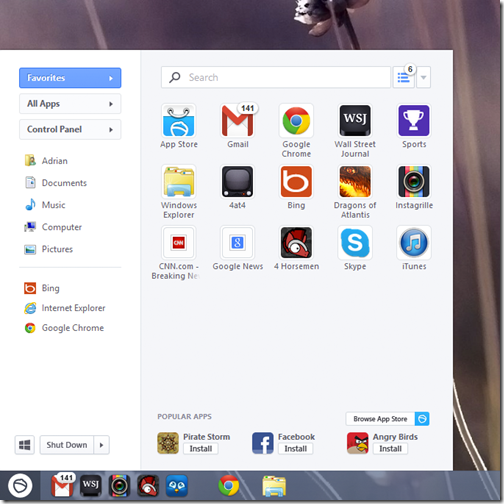

0 Comments:
Post a Comment